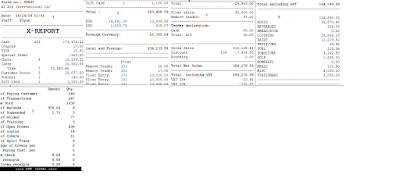The very famous X reports in Retail & hospitality sector. Let us understand what is X-Report.
X-Report
X Report which is available in LS NAV POS client which identifies and prints all the Sales, Tenders since last Z report. X reports runs based on the statement method defined in the store card.You can print this report when cashier is changing or closing day to match total sales punched in machine and actual tenders (Cash/Credit Cards/Promo Coupons etc). You can generate X report many times in a day.
Read about Statement Method here
This is how X Reports look like when taken at store.
Command to Print X Report PRINT_X
Note:- X Report prints the data since last Z report.