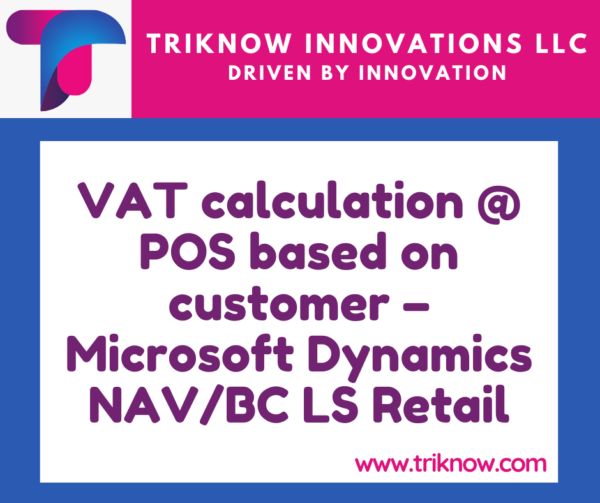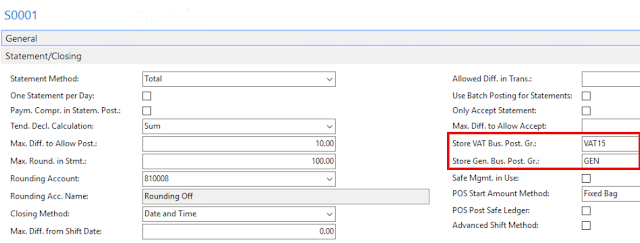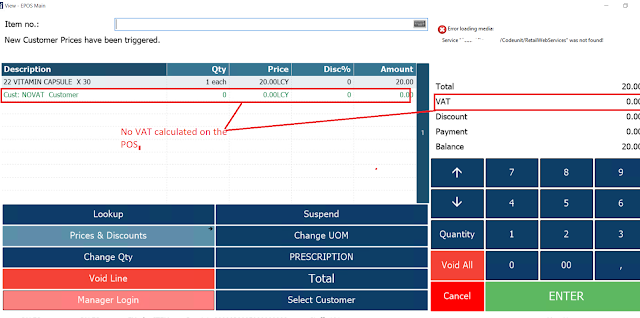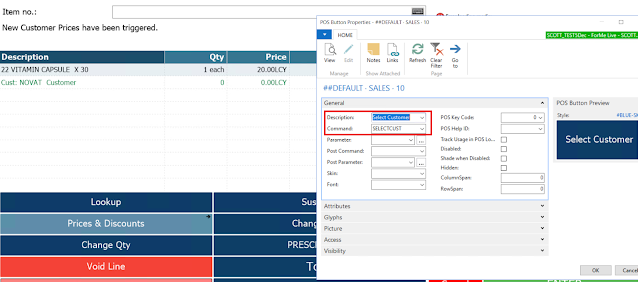There is friend of mine who is doing implementation of LS Retail for a restaurant. He had very basic requirement, where they want the VAT should not be calculated for certain customers. As we all are aware VAT calculation works on the Store setup but how should be make sure for certain transaction based on the customer, VAT should not be calculated. Let us all see how this can be achieved in Microsoft Dynamics LS Retail. I will be showing the example for supermarket not hospitality but the concepts are same.
There is friend of mine who is doing implementation of LS Retail for a restaurant. He had very basic requirement, where they want the VAT should not be calculated for certain customers. As we all are aware VAT calculation works on the Store setup but how should be make sure for certain transaction based on the customer, VAT should not be calculated. Let us all see how this can be achieved in Microsoft Dynamics LS Retail. I will be showing the example for supermarket not hospitality but the concepts are same.
1. Go to the item card and set the prices as shown in the below figure
2. Check the VAT setup on the store card
3. Create a customer card where we would define VAT bus posting group as NOVAT. The same customer would be used during POS.
4. Open the POS and scan the item mentioned in the first step
5. Select the customer and see what happens
6. Command defined on the select customer button
Please do leave the feedback and let me know if this blog helped you in any way. Happy to hear from you