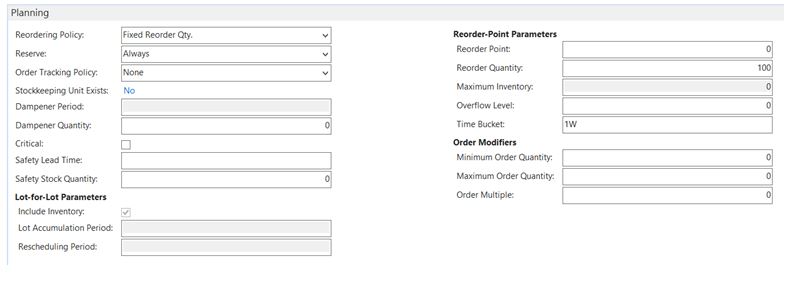Type of Purchase in– NAVISION, BC 365
- Posted By admin
- On 25 November
- Tag: Advice, Fitness
Type of Purchase in– NAVISION, BC 365

Every organization (mainly Trading) industries do purchase items to sell the same to the end customer by added their margins. Sufficient products and quantities need to keep in the warehouse to meet the demand and maximize the profit. One unfavorable decision can ruin the entire profit. Thus it is important to do an analysis before making a purchase.
Dynamics NAV/BC 365 have a function called “Replenishment system” to check the quantity on different parameters so that the item can be suggested by the system itself based on the Maximum, Minimum, Reorder, and Safety stock.
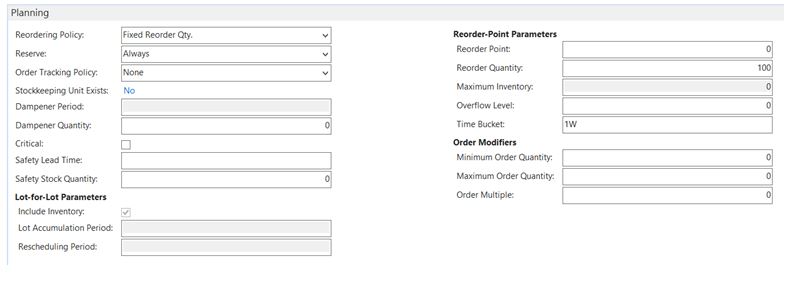
Infect, if required this functionality can be enchanted and the system can do the calculation based on past sales data and suggest accordingly placing the purchase order. For Example,
| Products |
Quantity Sold during this period |
Average (Jan-April) |
Safety Stock |
Quantity Available in stem |
=Average Stock + Safety Stock – Quantity Available |
| Jan-21 |
Feb-21 |
Mar-21 |
April-21 |
System will Suggest |
| Bicycle |
100 |
120 |
80 |
90 |
390 |
50 |
70 |
370 |
| Touring Bicycle |
110 |
70 |
105 |
80 |
365 |
50 |
75 |
340 |
| Front Wheel |
200 |
210 |
220 |
190 |
820 |
50 |
80 |
790 |
| Rim |
300 |
280 |
260 |
270 |
1110 |
50 |
90 |
1070 |
There are scenarios where the purchases are done as pool items or for a specific customer.
BC365/Navision has multiple types of options to do the purchase the entry which is as follows
- Purchase Quotation – Purchase Order (GRN – Good Receipts Note and Invoice):- For getting the best purchase price, the user can issue multiple quotations and within that, the best price quotation can convert to a purchase order to get the stock in. Through the purchase order, the GRN and purchase invoice can also be posted directly.
- Purchase Invoice:- If the organization do not follow the purchase quotation and order process, then they have a direct option to create the purchase invoice and do the GRN and invoice posting thereon.
- Blanket Purchase Orders:- A blanket purchase order is a purchase agreement between the company and a vendor. It typically involves one item with multiple shipments at predetermined quantities, price, and delivery dates.
- Special Order – Purchase order from Sales Order:- Special orders imply that the purchase and sales order are linked to ensure that the specific catalog item is picked and delivered to the customer.
- Purchase Order through purchase Requisition:- When you’re done with the calculation of the MRP planning in the requisition worksheet, as a purchaser in Business Central, you have to run through all the lines and then carry out the lines to create purchase orders. This function is useful where organizations want to ensure that the inventory should be purchase more than the requirement. By putting the Maximum, Minimum, Reorder and safety level, the requisition can be run and the system can suggest the suitable quantity per item to purchase.
Microsoft dynamic is business software suitable for Small, Medium and Big organizations.