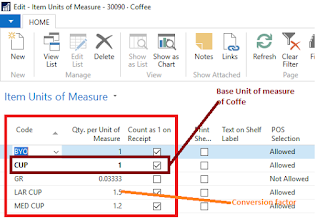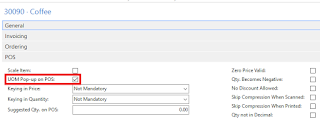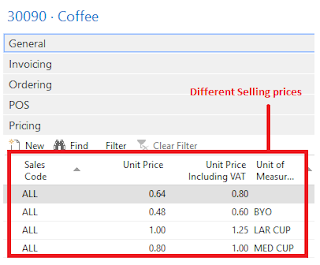Selection of Size of Coffee Cup at LS POS
I was involved in the implementation of LS NAV in one of the famous Food Hall in Dubai. It was one of the big hospitality client with 150 Tables and 22 POS client. They had very simple but profound requirement. They served coffee for take away and wanted the system to pop up different size during billing of the coffee. There are numerous option available in the LS NAV but we are going to use functionality called UOM Pop up on POS in retail item. It means LS POS is going to give option of unit of measure during taking of the order. Let us see how can we accomplish the same in LS.
1. Let us create item called coffee
2. Define the unit of measure of the coffee as shown in the following image
3. In the POS TAB of the item coffee, place a check mark for “UOM Pop-up on POS”
4. Last part of this is to define the Selling price for per unit of measure.
5. In the pricing TAB define the different price for the respective unit of measure. Refer to the image below.
6. Let us sell the same item at POS and let us see what happens.