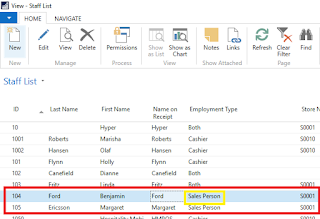Salesperson Selection
There is high end watch store in Mall of Emirates, Dubai. Which sells Italy made watches, client has LS NAV implemented and clients require that with every transaction the salesperson is recorded. It should be rather made mandatory. Let us see how this can be achieve in Microsoft Dynamics LS NAV.
1. Open the functionality profile, Functionality profile code is available in the store card.
2. In the Staff & Logon Tab change the value of salesperson mode as automatic. Refer to the below image.
3. Now we would configure the Salesperson, Navigate to the Staff card and change the Employment Type as Salesperson or Both.
4. Let us check the transaction in POS. System asks for the salesperson code.