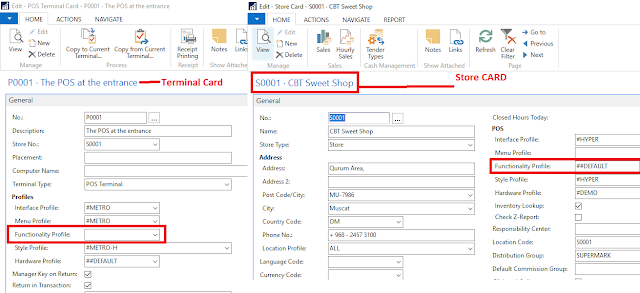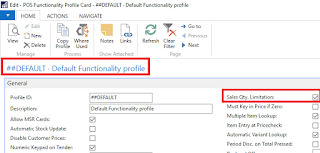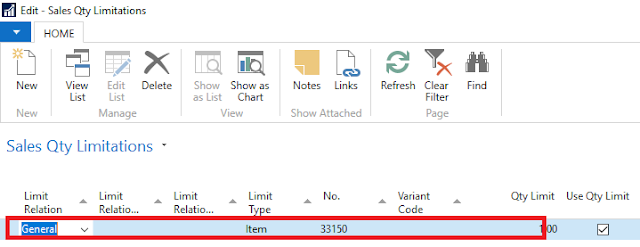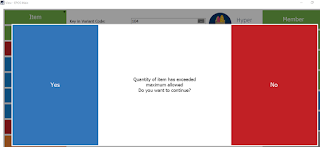1. Open the functionality profile, use the functionality profile which is attached to terminal card. In case it is not available on the terminal then open the functionality profile available on store card.
2. In Functionality Profile activate the Sales Qty. Limitation
3. Let us set the Sales Qty. Limitation for the items
4. Sales Qty Limitation is set
5. Sell the item on the LS POS and see the system will prompt you about the excessive quantity breach.
Subscribe to Blog