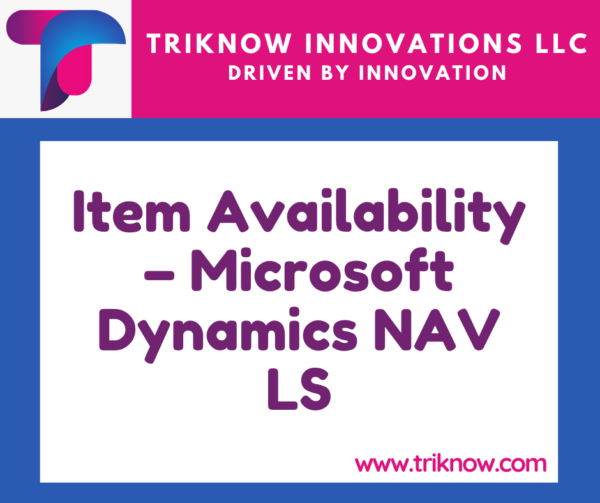Item Availability – Microsoft Dynamics NAV LS 2018
Item availability is a feature available in LS NAV hospitality module. It helps the chef to put the number of Portion that will be available for the day. Please refer to the below image.
How to set Item Availability
There are couple of things which need to be done in order to accomplish it.
A. Make Item availability button
B. Refer to the Item button properties and change the Glyph properties
A. Make Item availability button
1. Create a button with command called Set Item Availability
2. This command will help you to put the number of portions for the item
B. Refer to the Item/Recipe button properties and change the Glyph properties
1. Right click on the recipe and select the button properties
2. Go to the Glyphs TAB and change the Glyps properties as shown in below screen. TE-R00102 is recipe/Item code.
Let us set Item availability for one of the recipes
1. Click on Set Item Availability
2. Once you click system changes the state from Sales to Stock. Refer to the below screen shot.
3. Click on the recipe for which you want to set the Number of portions.