


How to use Scale Items in Microsoft Dynamics NAV LS Retail 2017?

1.Open LS NAV 2017 W1 version
2.Go to Retail Item List (Page 99001452)

3.Open Item No. 20000 ( Apple, Red Delicious)
4.Open the Item Card Apple, Red Delicious
5.Go to the POS TAB

6.Place a Check Mark on Scale Item
7.Item unit of measure should have Weight Unit of Measure checked mark
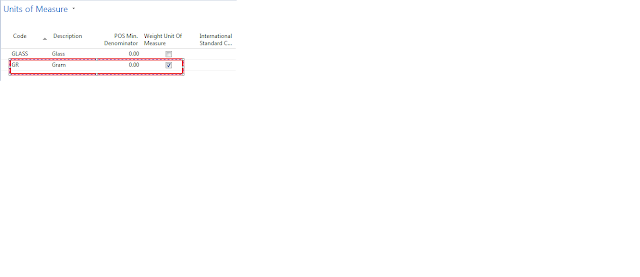

8.Now open POS Screen from NAV Client and enter the Barcode or Item code in the top bar to enter the weight item.


Your email address will not be published. Required fields are marked *