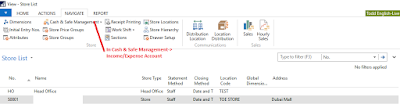Suppose you run restaurant, which runs on the Microsoft dynamics NAV LS retail. You want to make a provision to charge the delivery charges from the customer if you are making a home delivery. Let us see how can we achieve this LS Retail.
1. Go to the store card
2. Then click on Navigate->Cash & Safe management->Income/Expense Account
1. Go to the store card
2. Then click on Navigate->Cash & Safe management->Income/Expense Account
3. Create New Income account as shown in the following image.
4. Now go to the POS screen and create a button.
5. In the button properties below information should be filled
6. Click on the button to charge the delivery charge as 10.5.