


Adjust Exchange Rates – NAVISION, BC 365

As per accounting standard, we need to present the balance sheet in their true and fair value with considering the other accounting concepts; Adjust exchange rate function helps us to do the same considering the different currencies.
In multinational companies, the transactions take effects in many currencies, as well as the currencies, need to be evaluated as per their closing averages (Currency exchange rate) of the year and accordingly the Unrealized FX Gains/loss need to reflect in the balance sheet.
Adjust Exchange rate, a function available in business central and prior versions of dynamic Navision. BC 365 through that all the transactions related to Vendor, Customer, and Bank can be revaluating with the effective exchange rate.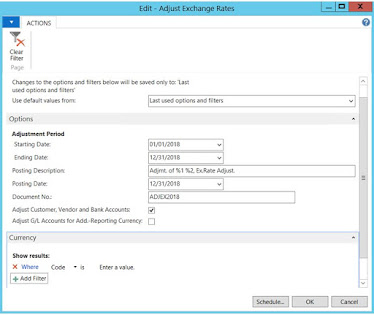
Now, suppose on 31-Dec-2018 you have received a payment from a customer of 10,000 USD and in currency setup, the below exchange rates were set up. So, actually in AED system record the amount by AED 36780 (10000 * 3.678), means the system considers “Relational Exch. Rate Amount’’ while recording the transactions, whereas to do the Adjustment in the recorded/posted transactions system use the exchange rate available in “Relational Adjmt Exch. Rate Amt”.
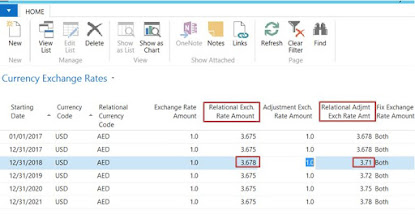
Now, In this case, if we run the Adjust Exchange Rates function, the system creates the unrealized loss entry by AED 320 (10,000 * (3.71 – 3.678))
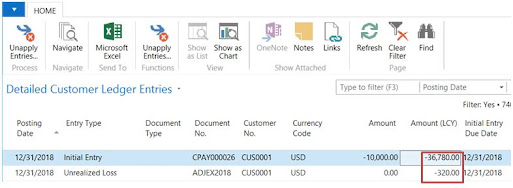
I hope, it gives insight knowledge and user can link the accounting concept with Business Central 365.
Contact Triknow for more information. Microsoft Partner BC 365

Your email address will not be published. Required fields are marked *