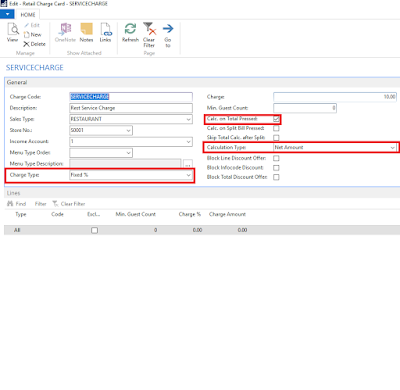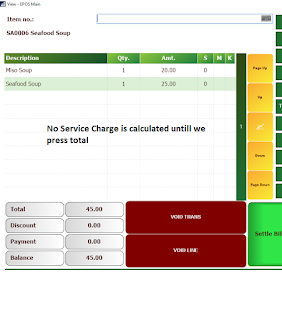Consider a scenario where you own a restaurant. You want to charge 10% on total bill amount as service charge. Let us understand how can we set this up in LS Retail.
There is functionality in LS Retail called Retail charges which can be used under variety of circumstances. We will use it to use it for setting up 10% service charge on restaurant bill.
1. Open retail charges window and setup retail charges as shown below.
2. As you can see in the above screen, Service charges will be calculated on the Total pressed, fixed percentage of 10% and income expense account from the store card is also attached.
3. Let us open a restaurant and make a transaction.
4. Now press Total system will calculated 10% service charge on the total net amount.