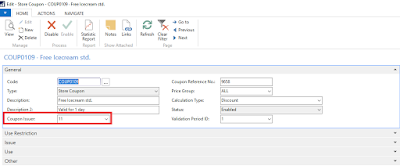Let us consider a example, There is new store opened which wants to give coupon to the customer who walks in the store during Christmas. The coupon can be used to get a discount of 5% if he buys from the store. Let us see how the same coupon can be issued in the Microsoft Dynamics LS NAV.
1. Let us first create Coupon Issuer, use the following path to navigate to the Coupon issuer list.
5. We need to configure the Coupon Number or barcode and discount %. This can be configured in the issue TAB in LS Retail.
6. Let us issue a coupon, Go to action TAB and click on the issue coupon.
7. System will create 10 coupon entries.
System has created 10 coupon entries and now this coupon can be used in POS client for giving discount of 5% as configured above.
Process to redeem a coupon we would learn tomorrow. Stay tuned